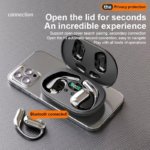YYK-Q16 AI Translation Earbuds Real Time
Product specifications
Wireless version: V6.1
Talk time: 10 시간
Music playing: 10 시간
Standby time: 80 시간
Communication distance:>10중
Charging time of headset: about l hour
Headset battery capacity: 60mAh
Battery capacity ofcharging chamber: 500mAh
Frequency range: 2.400GHz-2.480GHZ
Support agreement:A2DP1.3/HFP1.6HSP1.2/AVRCP1.6/D11.3
일시 정지/놀이: Click the MFB key
Previous: Long press the L-side MFBkey for 1 second
다음: Long press the R-side MFB keyfor 1 second
Volume plus: Double click the L-sideMFB key
Volume reduction: Double click the MFBkey on the R side
Answer the call: Click the MFB key
Hang up: Click the MFB key
Call rejection: Hold down the MFB keyfor1 second
Cancel a call: Click the MFB key
Call Siri: Without playing a songHit theleft or right MFB key three times
Cancel Siri: Hit the left or right MFB button
one times
Power on/off
1.When the headset is taken out of the charging chamber for the first timeThe headset will turn on automatically.Put the headset back in the charging chamber and itwill start charging and automatically shut down.
2, When the headset is not in use, put it back into thecharging chamber and turn it off automatically.
재설정 방법
In the disconnected state, double-click + hold downfor 2 seconds and then power off, Reset is complete.
페어링 방법
1.Take out the charging chamber to start the machine2.Automatic headset pairing3. Open the settings of mobile phone/tablet– 블루투스–0pen Bluetooth — 찾다–YYK-Q16–pairing/connecting– playing music.
Computer/laptop pairing method
Turn on PC settings – Devices – Bluetooth and otherdevices -Turn on Bluetooth -Add BluetoothOr otherdevices-search Bluetooth device YyK-016 -pairconnect-play music,메모: lf the computer does not haveBluetooth,please insert the Bluetooth adapter anddownload the Bluetooth driverThen it can be used
normally.


이어버드는 실시간 번역

무선 번역기 이어버드
 대량 헤드폰 - 도매 이어 버드
대량 헤드폰 - 도매 이어 버드